Body
How to Resolve "SSL Error 61"
To resolve error "SSL Error 61: You have not chosen to trust 'Certificate Authority'..." on Receiver for Windows.
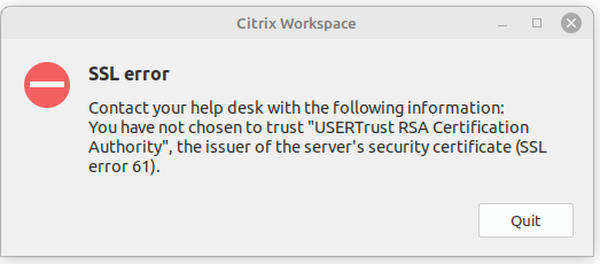
1. Download the certificate here.
http://crl.usertrust.com/USERTrustRSACertificationAuthority.crl
2. Click Open.

3. Click Install Certificate.

This should instantly resolve and allow connections to Citrix Workspace Applications such as Epic Hyperspace for UI Health clients and/or medical students.